Smart Panel - DocMan
The DocMan tab in the Smart Panel enables a user to upload and index documents that are then added to the Company Documents folder. Note: this panel is also displayed when the user clicks the 'Add New Document' icon in the Company Documents Grid.
Uploading a document to ITAS
All documents must be indexed before they can be processed and uploaded to the Company Documents folder. The user must assign a Trading Entity, Document Type and any required data elements (elements are mandatory based on the Document Type; for example, an 'Invoice' Document Type must include a Contract ID and Document Reference).
A document(s) can then be selected or dragged into the Upload Panel and processed.
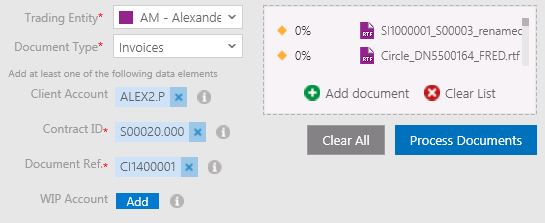
The files will be automatically sent to the Company Documents folder and can be viewed in the Company Documents grid.
